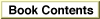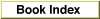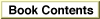
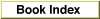

- Inside Macintosh: Mac OS 8 Human Interface Guidelines /
Chapter 2 - Control Guidelines
This chapter describes the Mac OS Toolbox controls that a user manipulates in windows, dialog boxes, and alert boxes. Because these controls are provided by the Mac OS Toolbox, their appearance and behavior is standardized, which provides users with familiar tools and contexts for responding to the computer's need for information.
Chapter Contents
- Push Buttons
-
- Push Button States
-
- Default Buttons
-
- Radio Buttons
-
- Pop-Up Menu Buttons
-
- Checkboxes
-
- Bevel Buttons
-
- Bevel Buttons as Push Buttons
-
- Bevel Buttons as Radio Buttons
-
- Bevel Buttons as Checkboxes
-
- Bevel Buttons as Pop-up Buttons
-
- Sliders and Tick Marks
-
- Little Arrows
-
- Clock Controls
-
- Disclosure Triangles
-
- List Boxes and Frames
-
- Scroll Bars
-
- Edit Text Fields and Frames
-
- Static Text Fields
-
- Tab Controls
-
- Placards
-
- Image Wells
-
- Group Boxes
-
- Separator Lines
-
- Window Headers
-
- Modeless Dialog Frames
-
- Progress Indicators
-
- Asynchronous Arrows
-

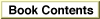
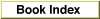

© Apple Computer, Inc.
18 JUL 1997